KuWFi Proteble Mini 4G Route
KuWFi Proteble Mini 4G Route
Couldn't load pickup availability
SPECIFICATIONS
2.4G Wi-Fi Transmission Rate: 150 Mbps
5G Wi-Fi Transmission Rate: None
Application: Outdoor
Brand Name: KuWFi
Certification: CE
Choice: yes
Hign-concerned Chemical: None
LAN Ports: 0
Max. LAN Data Rate: 150Mbps
Number of USB Interfaces: 1 x USB
Origin: Mainland China
Package: Yes
Standards And Protocols: Wi-Fi 802.11g
Supports WDS: No
Supports WPS: No
Type: WireLess
WAN Ports: 0
Wi-Fi Supported Frequency: 2.4G
Wi-Fi Transmission Standard: 802.11ac
Wired Transfer Rate: None
With Modem Function: No
Not applicable to the United States/Canada/Mexico!!!
Please Notice:
1.This router does not support Spanish Digi Mobil SIM Card.
2.Please select the version strictly according to the frequency band of your country.
3.If you do not understand the frequency band of your country’s sim card, please check the following link;
if you purchased an inapplicable version, we will notify you in advance,thanks!
https://www.frequencycheck.com/countries
4.We recommend that buyers buy Version 3 because of better network compatibility.
5.The router is not include sim,you should buy the sim from your local.
6.You can check the frequence from the below link: https://www.frequencycheck.com/countries
7.Due to the frequency band of the SIM card network, please contact customer service to confirm the purchase in the following countries: Canada, Chile, Mexico, the United States
8. Before purchasing, it is recommended that buyers take the initiative to contact the store customer service and inform your SIM card operator. We'll help you check if your SIM card works with the router.
EU Version :
4GFDD:B1/B3//B7/B8/B20(2100/1800/2600/900/800Mhz)
4GTDD:B38/B39/B40/B41(2600/1900/2300/2500Mhz)
3G WCDMA: B1/B8(2100/900MHZ)
Suitable for all countries in Europe, Africa, Asia (such as Brazil, Chile, Russia, Israel, Ukraine, France, Spain, Italy, Netherlands, India, Nigeria, Switzerland, Kazakhstan, Poland, Ghana, South Korea, Morocco, etc.)
Product Description:
1.150Mbps Internet Speed
The device is equipped with a 4G network chip. The best speeds are up to 150Mbps. Let you better watch videos, play games and so on.(The actual speed depends on your SIM card and distance from the base station.)
2.Outdoor 4G Portable Router
The dimensions of this CPE Router: 85x55x30mm. It's very portable when you're out and about, allowing you to have Internet access anytime, anywhere.
3.Bulit-in 6000mAh Battery / Mobile Power Source
Built in 6000mAh high capacity lithium battery, which can power mobile phones from USB port. At the same time, it can provide Wifi signal to provide network for the device.
4.Transparent Fashion Shell Design
The 4G LET router uses a transparent shell design to clearly see the internal structure, making the device look more technological.
5.Support for multiple devices
It supports mobile phones, TVS, cameras, smart sweeper, computers and other devices to connect to Wi-fi, solving the problem that the device needs a network.
6.Support 10 Users Connection
Internet connection sharing reaches to 10 Wi-Fi users, surfing the Internet with your family or friends simultaneously without lag.
7.Plug and Play
When you insert the SIM card, you can instantly access the Internet anytime and anywhere. (Some SIM cards need to log in to the Web UI of the router and configure the APN information before they can access the Internet.)
Product Specification:
Battery Capacity:6000mAh
Wi-Fi Chipset: MT6625
Wi-Fi: IEEE 802.11b/g/n
Download/Upload: Up to 150mbps/50mbps
Maximum power consumption:4W
Maximum working time:About 30 hours( depends on the network environment)
Maximum standby time: About 60 hours( depends on the network environment)
Type-C Port(Charge Port): 1.5A Charge IN
USB Port(Output Port): 1.5A OUT
Size: 85x55x30mm
WI-FI SSID: 4G-MiFi-XXXX(last 4 digits of the MAC address)
WI-FI password: 1234567890
Gateway: http://192.168.0.1
Log in Password(default): admin




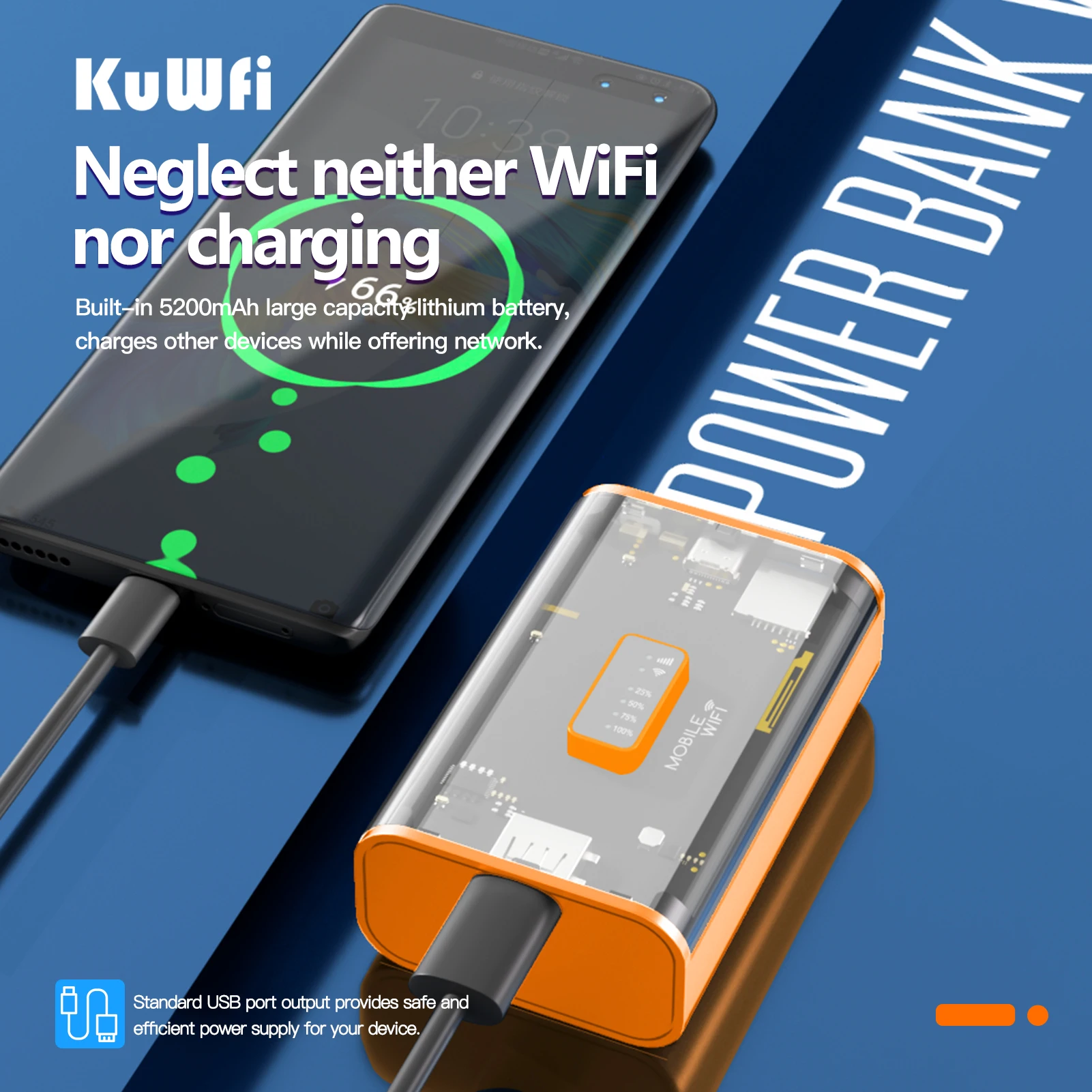


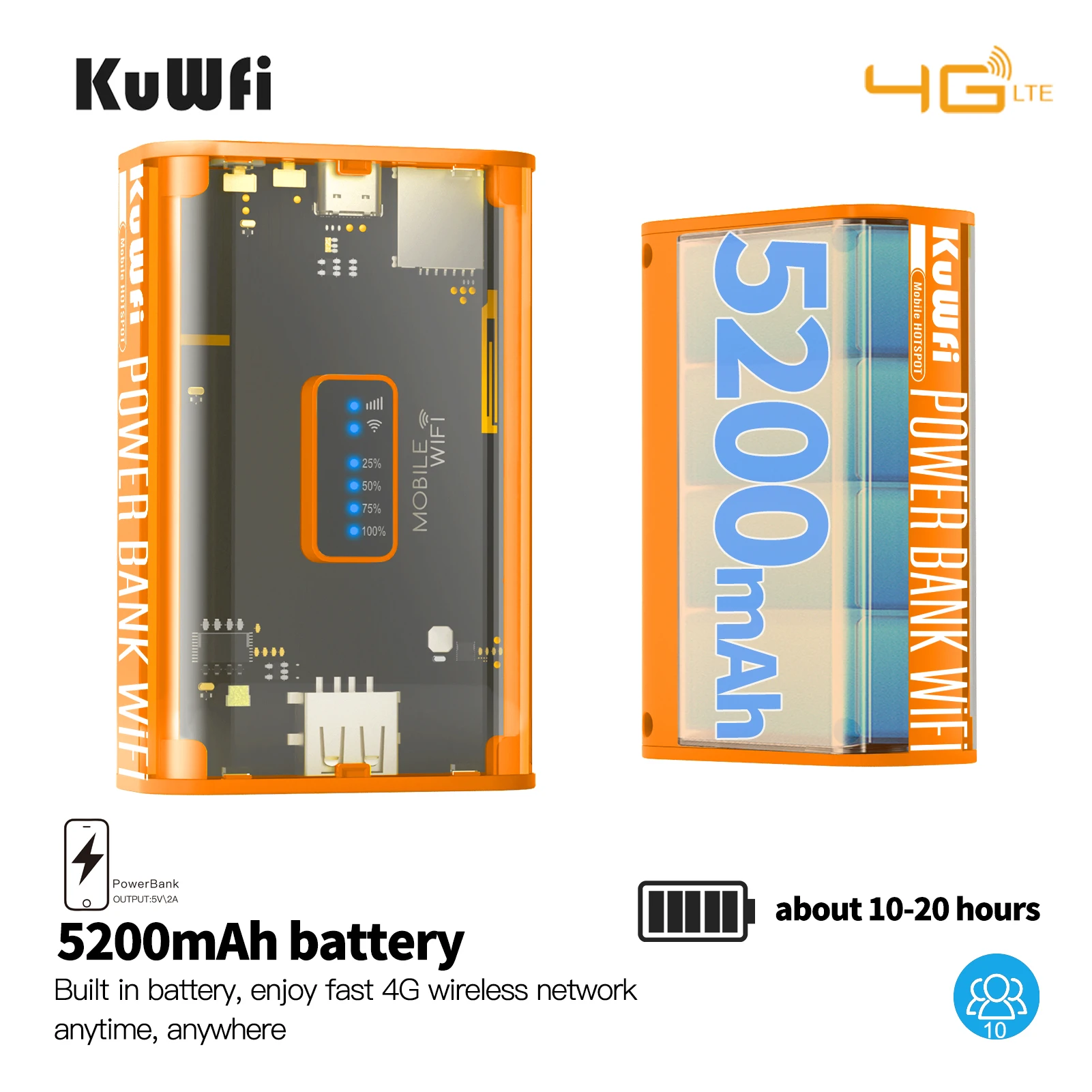
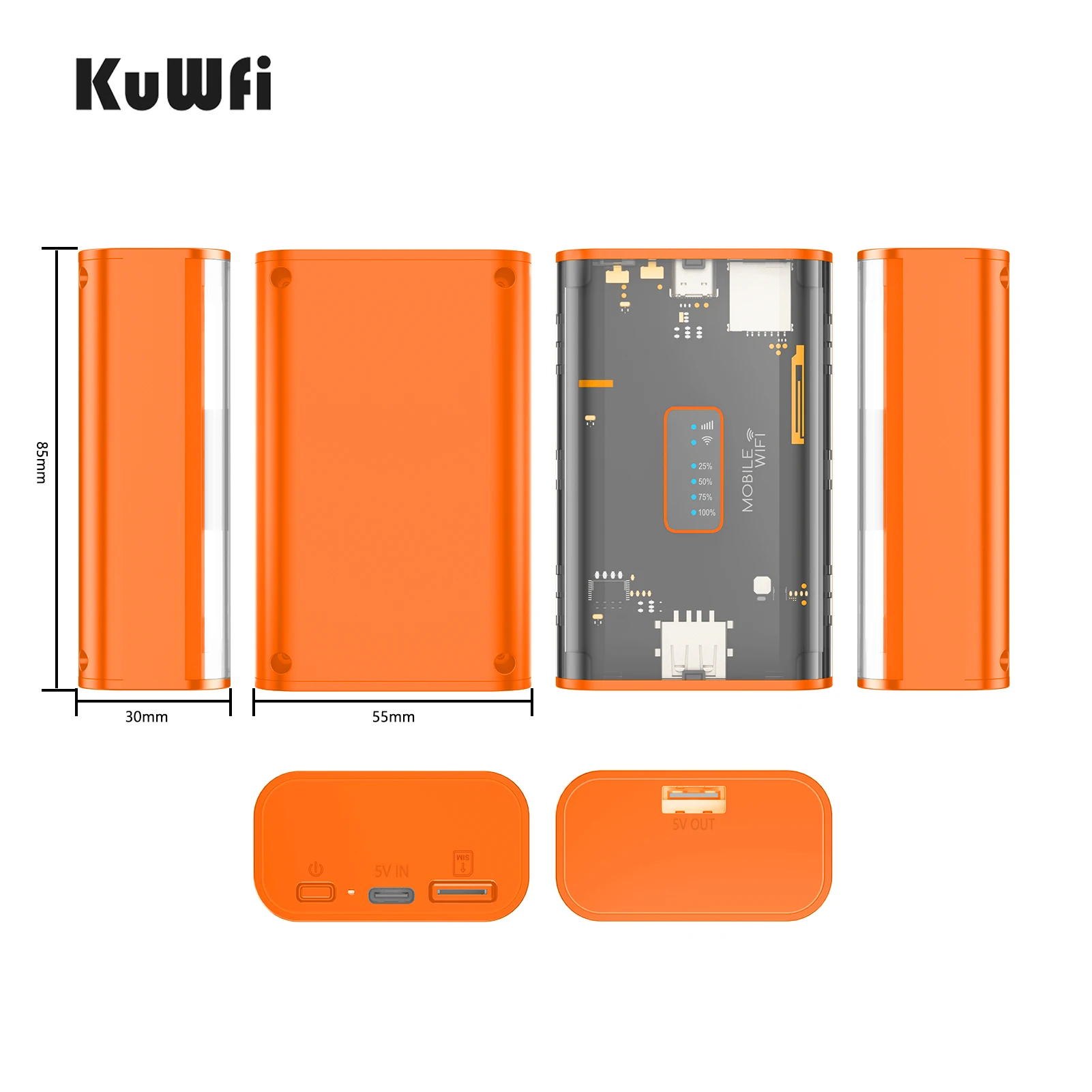

FAQ:
Q1:Why can't the device recognize the SIM card?
A1: Please insert SIM card into the router for one minute first,then turn on the power. If still not recognized the SIM card,please install another SIM card from another SIM card operator.
Q2:Why can't I use the internet when I insert a SIM card?
A2:Even if your SIM card is compatible with the product, it is not necessarily plug and play, you need to disable the SIM card PIN and modify the APN.
Q3:How do I modify the APN?
A3: Enter the router IP address and search for APN Settings. Modify the APN. You can query the APN of the SIM card on the carrier's official website or mobile phone. Verify that the SIM card is activated.
Q4:The router cannot search for wifi?
A4: Please check the wifi light is on or off?If the light is on ,maybe wifi was hidden ,please log in web ui to enable the wifi name.
Q5:The router's network speed is slow
A5: The router needs to capture the signal and transmit the WiFi signal again, so it will be slower than the phone.If your speed is slow ,this is according your local case,or your can try other sim card .Speed is different.
Q6:Signal is unstable?
A6: You can also manage the settings page, lock 4G or 3G network, can effectively improve the stability of the network.
Q7:All settings are correct, but the device still cannot connect to the network?
A7: please consider whether it is caused by the following problems:
Account got suspended for too much data usage.
Is the SIM card an IoT card?
the sim card have limited service ,not work with router or hotspot.
some place did not cover the network Frequency band.
Share

























